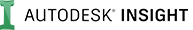
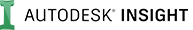
Autodesk Insight Energy Analysis and Green Building Studio have been retired and replaced by next generation Autodesk Insight Carbon Analysis
Effective July 1st, 2025, Insight Energy Analysis and Autodesk Green Building Studio are no longer accessible. Customers may request support to retrieve analysis data from Insight Energy Analysis and Green Building Studio which will be addressed on a case-by-case basis. Here is a public article that guides you on how to get technical support. When prompted for product please select Revit. Account Basics | Using Autodesk Account | Autodesk Support
To perform analysis, customers will be required to submit their models to the next generation Autodesk Insight Carbon Analysis from Revit 2023.1 and higher. For more information see the Getting Started with Next Generation Autodesk Insight Carbon Analysis guide.
Effective October 1st, 2025, Autodesk will no longer enable retrieval of models and analysis results from Insight Energy Analysis and Green Building Studio for customers.
For more information, please refer to our FAQs.